Sometimes, you just don’t have time to answer the phone. Sending the caller a quick text instead of answering is a good alternative if you happen to be busy.
When your phone is ringing, tap Message over the Accept button.
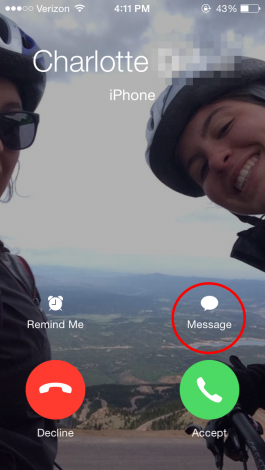
You will get a menu of responses and a Custom option. Tap “I’ll call you later,” “What’s up?” or “Driving, I’ll call you later.” and your phone will automatically send a text for you.
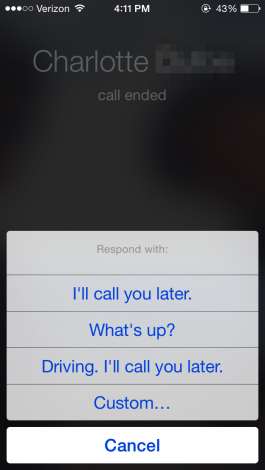
If you tap the Custom option, a text conversation with that person will appear. Type whatever you like! (But please don't choose this option if you're driving!)
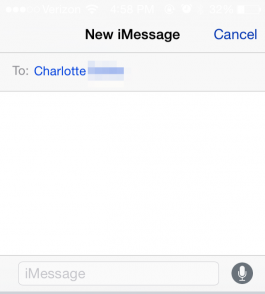
No comments:
Post a Comment