Many people have different alarms for different days. Maybe you need to get up at 5:30 a.m. for work, but like to sleep in until 8 a.m. on the weekends. Maybe you need more motivation to GET UP!!!! before work in the morning. Never fear: you can name your alarms for that extra boost, or to remind you which one you need to use that day.
First, go to your alarms in the native Clock app. Click Edit.
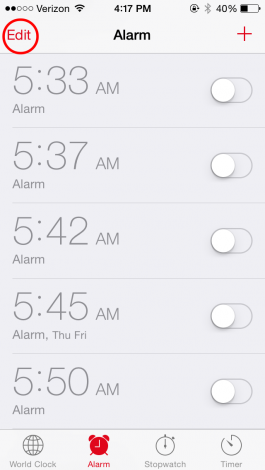
Select the alarm you wish you edit. From here, select Label to change the name.
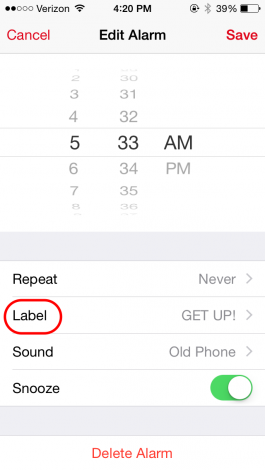
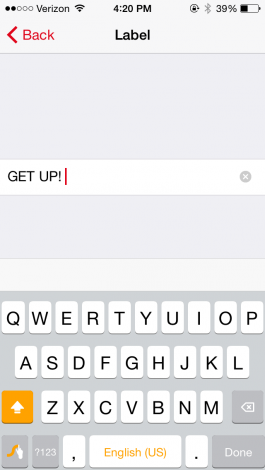
Tap Done and then Save to finish. Now you know what you’re supposed to do when the alarm goes off!
No comments:
Post a Comment